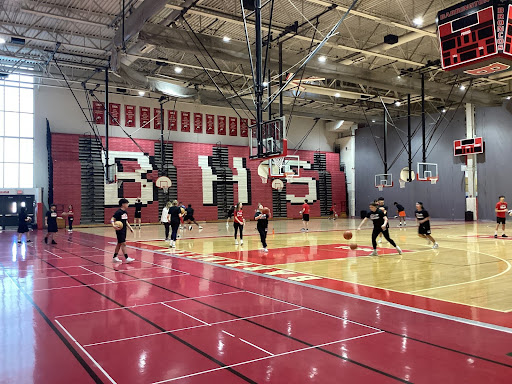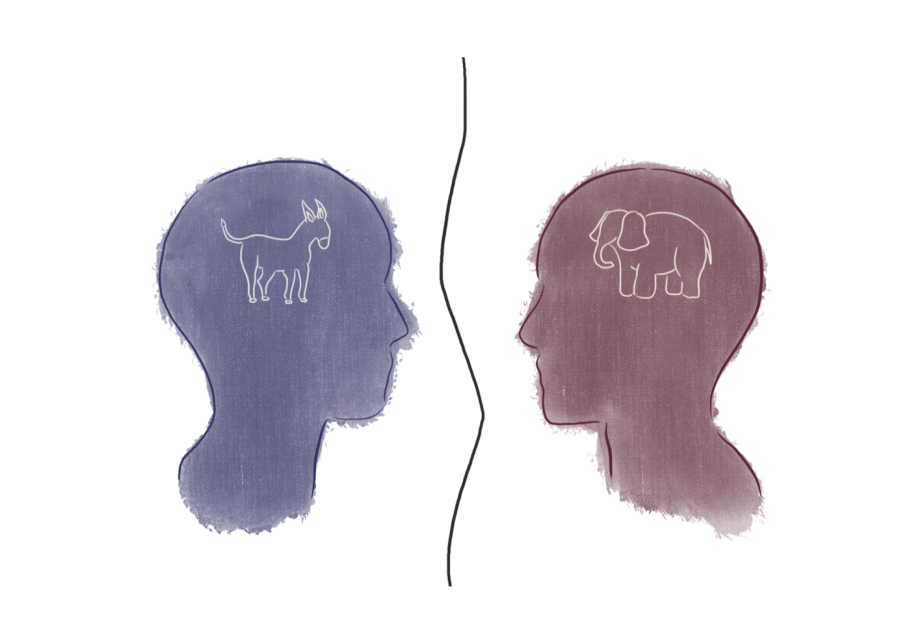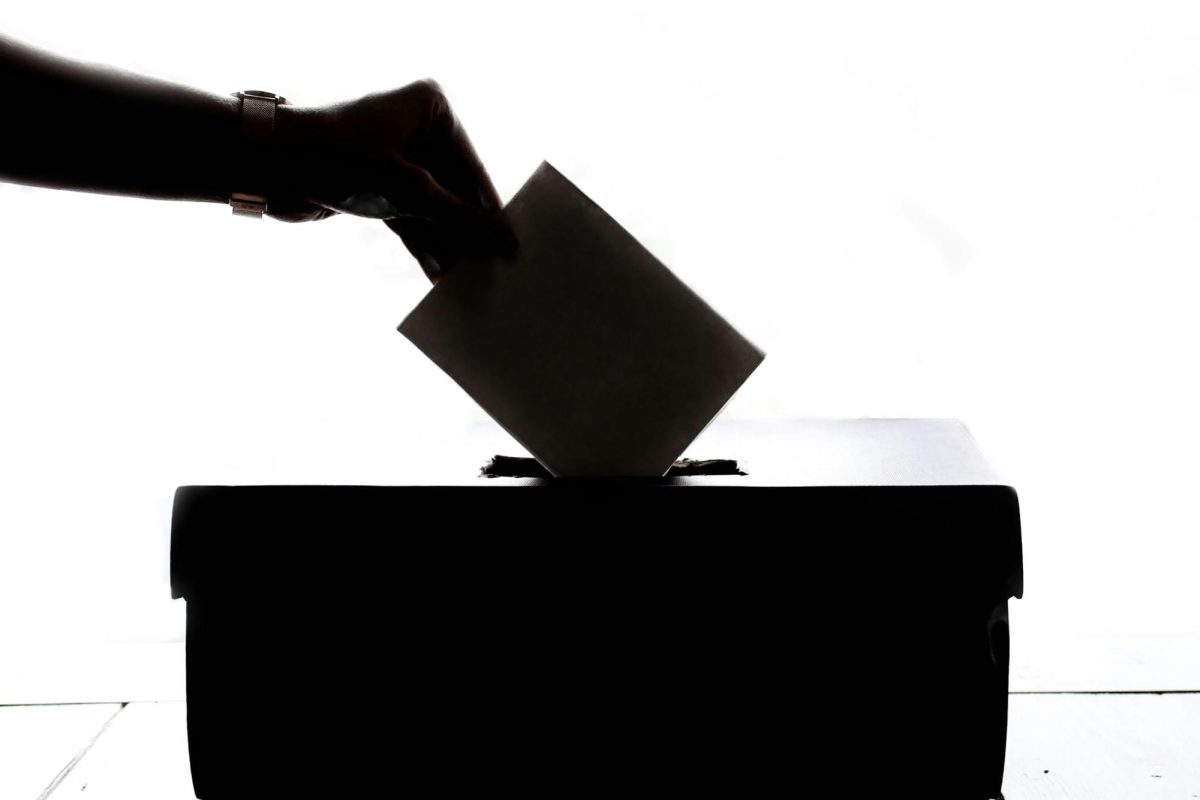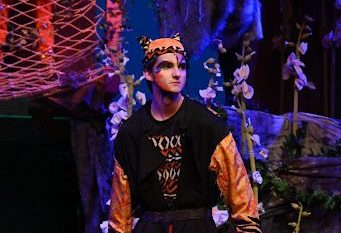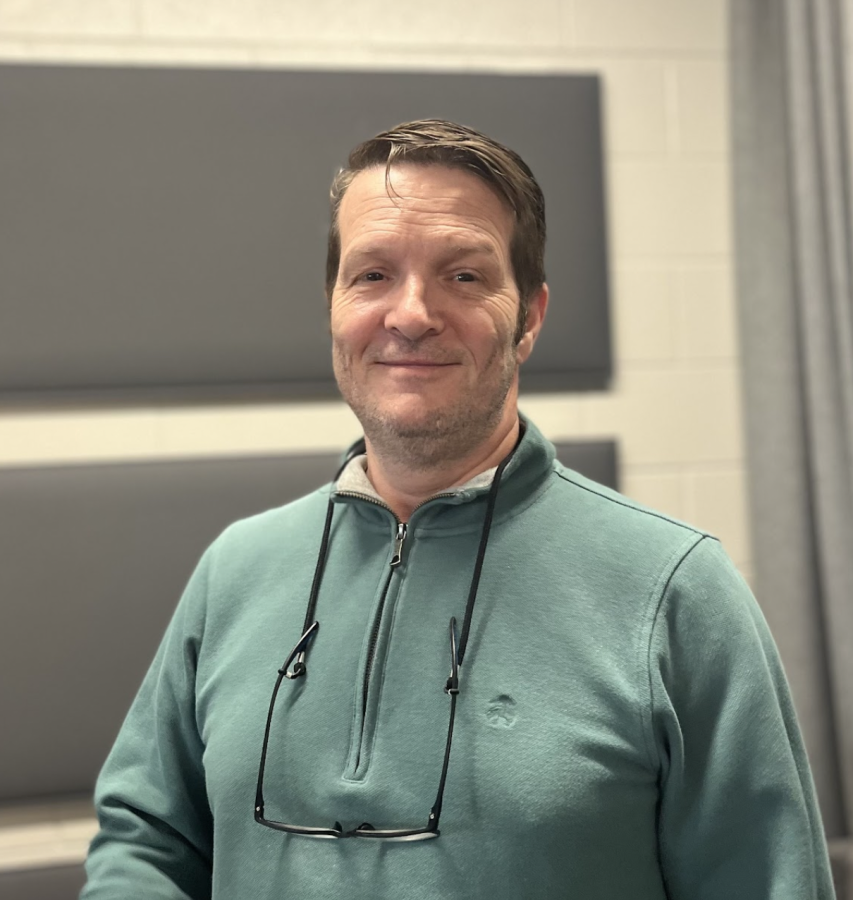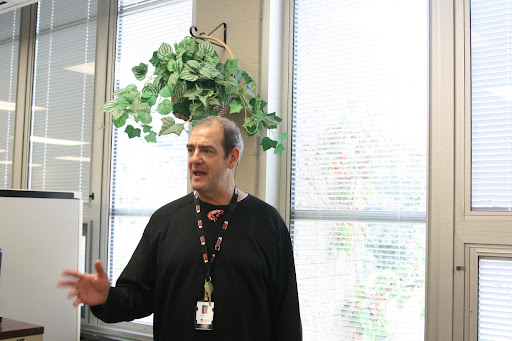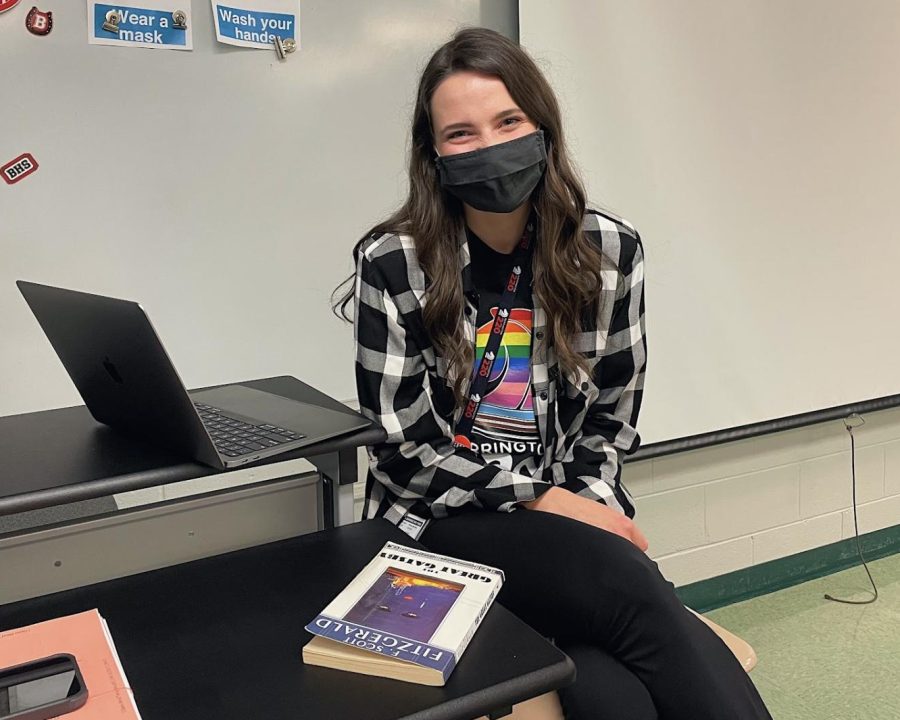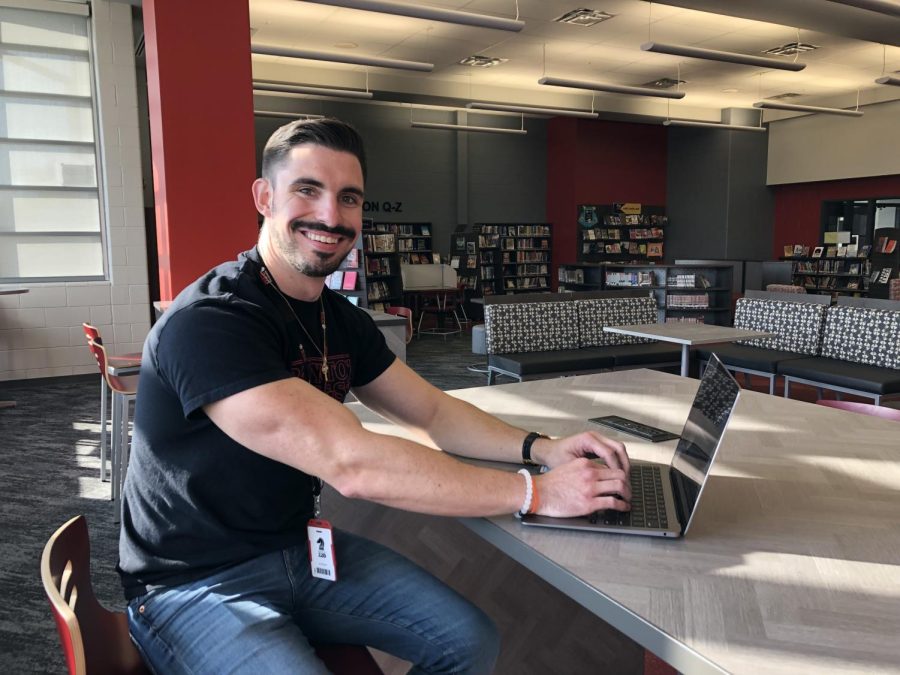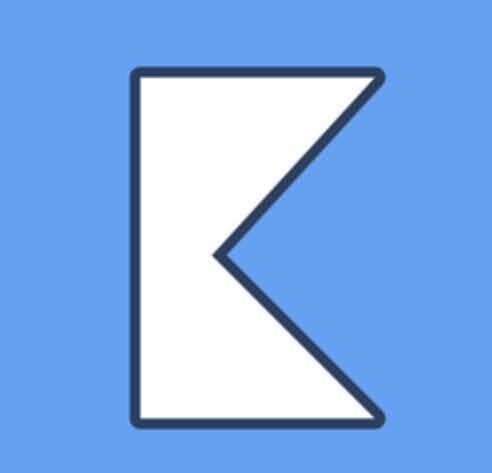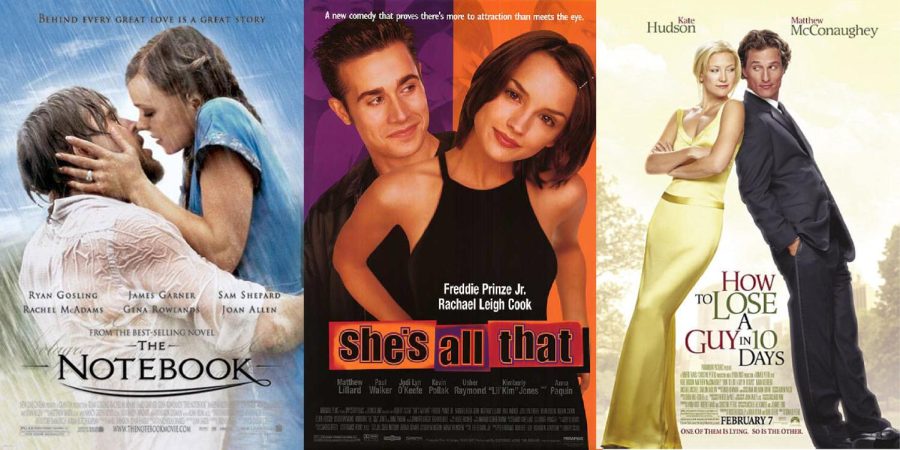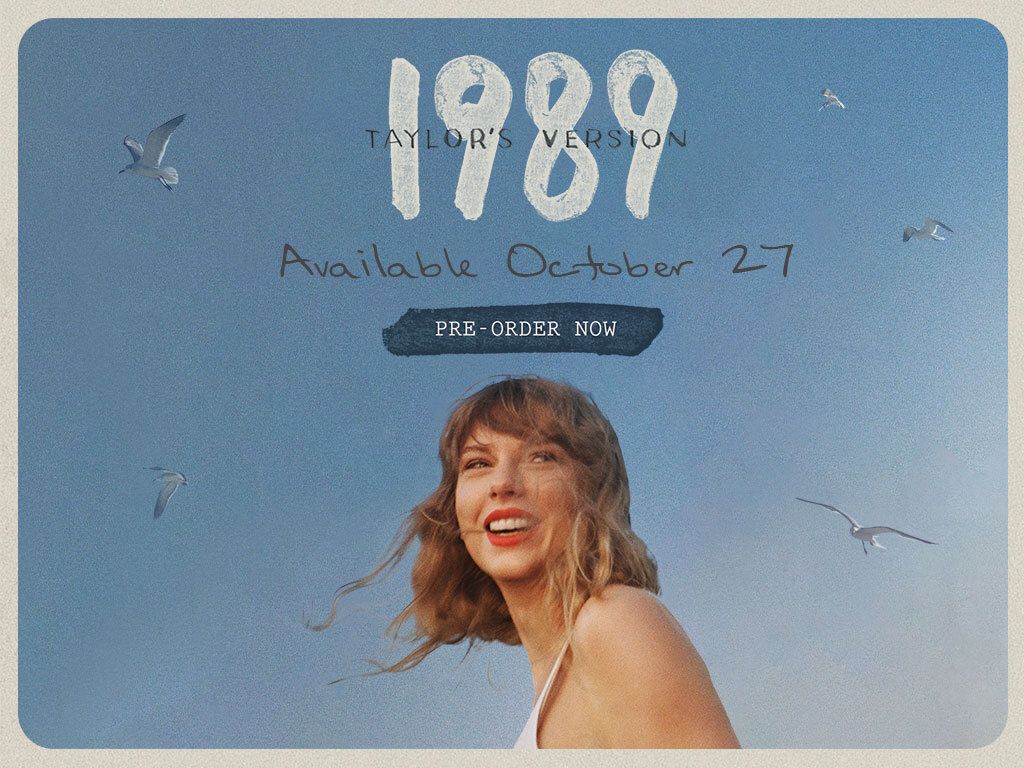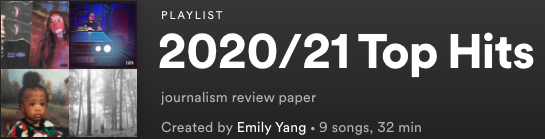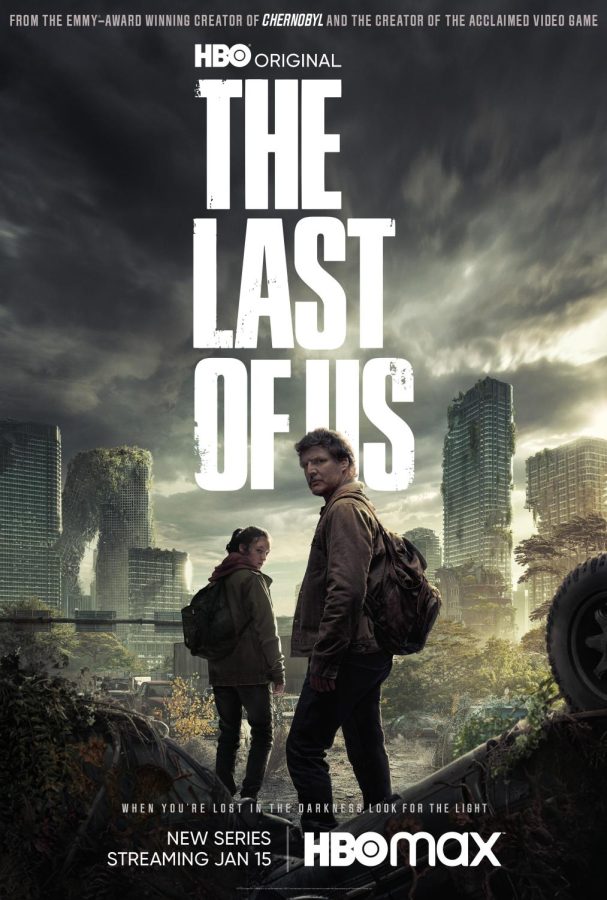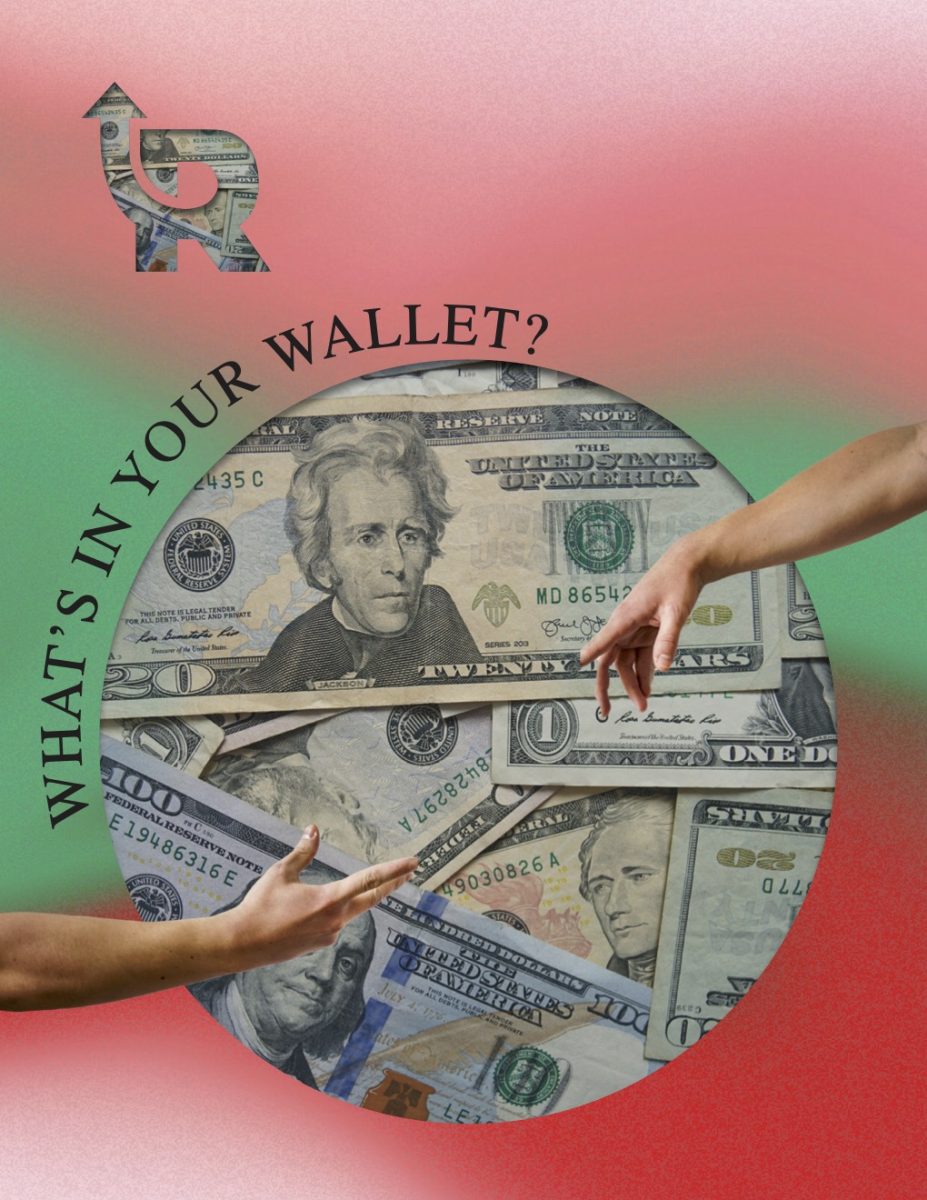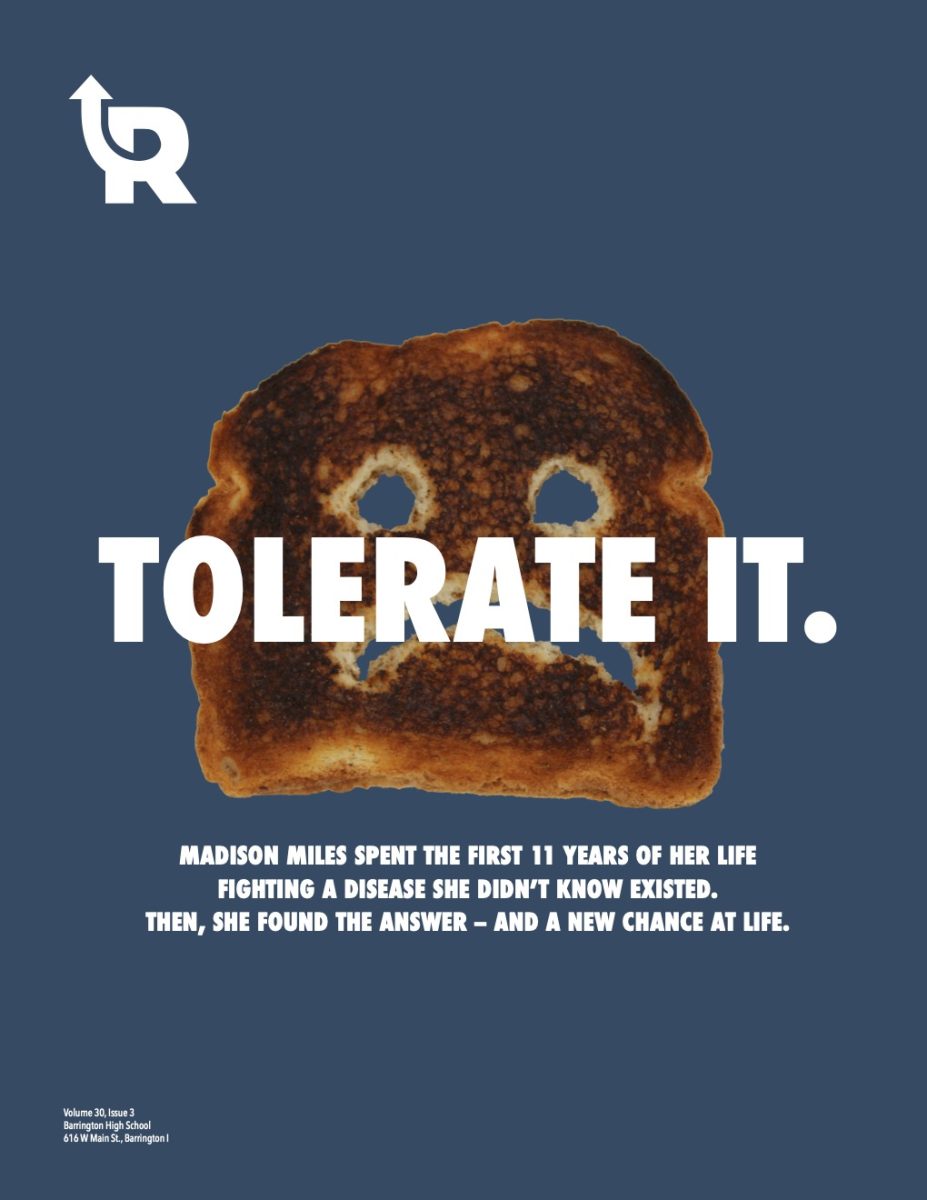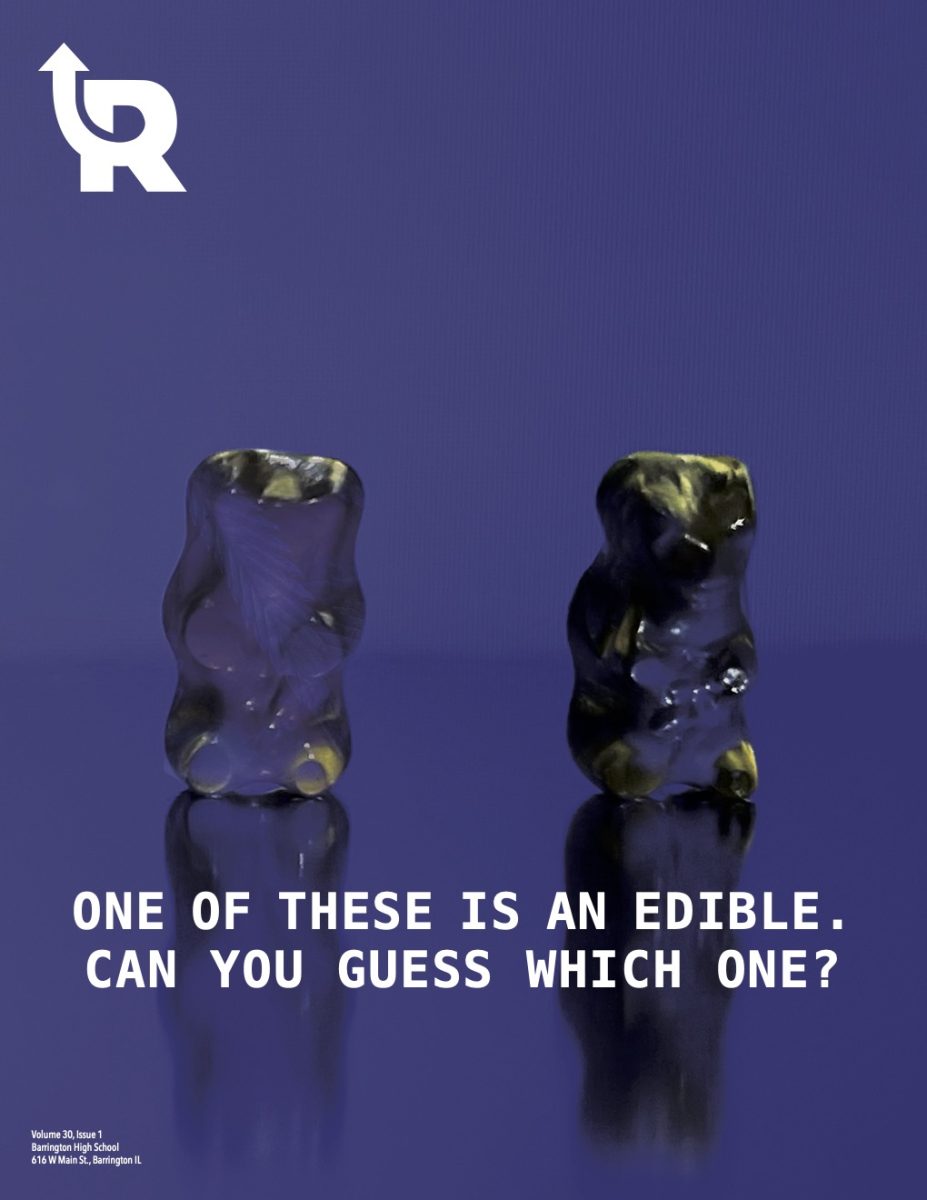Back to the basics with iPads
The day has come for another one of my unpopular opinions, and it is this: the iPads are not as bad as everyone makes them out to be.
Since the school announced it was transitioning from Macbook Airs to iPads last year, most of the students have been complaining about the iPads. I’m sure some of the initial ruckuses had to do with the fact that literally, no one had the desire to upload the entire contents of their laptops to Google Drive and then figure out how a new form of technology would work within their classes, what apps they’d need, etc. Now that we’ve had the iPads for several months, however, it’s clear that there is a lot of genuine dislike for the iPads. “All I have to say about the iPads is that they suck. They’re pretty good to watch David Dobrik on, but other than that, they’re horrible,” Liz Gillis, ‘20, said. I personally enjoy having the iPads for several reasons, although I’ll be the first to admit that there are some drawbacks.
First off, I absolutely love that the iPads can be integrated into more subjects more effectively than the laptops could. The pen can be used in math and science classes and for easy digital handwritten notes. Previously, there was no way the Macs could be integrated into a math or science class. There was no way for you to write out all the equations and calculations that you needed to do, but with Notability, that’s easy. It also saves me the hassle of using and lugging around massive amounts of paper — my backpack last year weighed like, thirty pounds, mostly due to the three five-subject notebooks (that four AP class life) and hundreds of loose papers I had for all my classes.
Secondly, it’s great to have all my work in one place and be able to use online submissions. When I’m confused while working on an assignment, I can switch efficiently from my work to my notes and back, rather than having to unpack all my papers from the class and look for the specific notes sheet I need. I don’t have to worry about forgetting printed assignments in the printer (and then annoyingly having to print them again in the library), as I often did with my Mac, and I can just take several seconds to export and turn them into the online submission slots. It’s just generally easier and more efficient.
Finally, the split-screen features, similar to those on the Macs, make it easy to do multiple things at once rather than having to switch between screens, such as do research while typing up an assignment or compose an email to a teacher based on a homework question. This specific feature has the same functionality as the Macs, so why complain?
However, there are some negatives, the most glaring of which are the keyboards, which are a flaming garbage fire. As someone who takes AP Gov and has to fill out document organizers almost daily, I can’t cope with the fact that my space bar, A, C, F, and more keys don’t work, no matter how much I charge my keyboard or turn it off and on again. The on-screen keyboard isn’t comparable to a Bluetooth one, it’s so inefficient for completing long, typed assignments. I actually used my home computer to type this.
The smaller screen of the iPad also makes it a bit annoying to read and type longer Google documents, as it requires much more scrolling since there’s no zoomed out version that allows you to view more of the document at once, but this complaint is minor.
In short, the iPads are much better than the vast majority of students make them out to be, and after some of the kinks are worked out, such as the faulty keyboards, they will be much more effective for the school and in the classroom.
Your donation will support the student journalists at Barrington High School! Your contribution will allow us to produce our publication and cover our annual website hosting costs.